Online video is an extremely effective way to get your message out to your target audience. Whether you're looking to produce a viral campaign, executive interviews, product demonstrations, etc video-on-demand (VODcasts) can work for you.
There are, however, things that need careful consideration when it comes to planning and preparing the scripts and storyboards for your video. We have put together a few pointers to help you get the best results.
Deciding on your presenter
Deciding who is going to do your presentation will depend largely on what type of video you are shooting. If you are shooting an executive interview then the chances are your presenter will be a member of your company. If you are creating a viral campaign, advert, sales presentation or product demonstration don't rule out hiring an actor/actress to do this job for you - camera work can be very daunting even for those who do it for a living.
If you are using a member of your own team then find someone who is confident, well spoken and well presented (both in mannerisms and appearance). They should know the subject matter well and should be actively involved in the scripting process so they are comfortable with what they are being asked to do. Remember that the person in front of the camera is going to be representing your company/product/service.
Be fair to your presenter
Structure your script in such a way that it can be presented in short chunks. This helps reduce the pressure on your presenter and if they make a mistake (which they will) he or she wont have to then start the whole presentation again, instead they'll just be able to repeat that short chunk. This also helps the cameraman in the filming/editing because they can shoot a selection of 'cutaways' to help break up your presentation visually.
Using 'cutaways' to lift your presentation
When we do any video sessions we always shoot a collection of ancillary clips called cutaways. These can be things like close-ups (head, hands, product, etc), or it could be a landscape shot, group of people, anything that can be used to break up the video. This is especially important if you are doing a product demonstration, executive interview or anything where there is little movement or change in the subject matter for the duration of the presentation.
Cutaways can be injected into your presentation to create visual breaks that will help to keep the viewer's interest. Without them 5 minutes of video in which the camera or subject matter doesn't move much can become tedious to watch.
If in doubt do a second take - too much footage is better than too little
There is nothing worse than getting into an edit and finding that a bit of footage isn't quite right - a slight stutter during a sentence, a noise of a truck driving past outside, or the lovely sound of Burt from HR scratching his backside just off camera.
Give yourself the time and opportunity to have two or three takes of key areas of your presentation. You might find that your presenter loosens up on take 3 and it is more natural, or the cameraman might frame the shots slightly differently on various takes giving you more options when it comes to the edit. Having plenty of material in the can during the edit means that you are less likely to fall prey to bad scenes you can do nothing about.
Ensure your presenter is prepared and do everything you can to keep them relaxed
Don't underestimate what the presence of a camera can do to people. We all feel self-conscious when we catch a glimpse of some family member pointing a video camera at us - imagine how it must feel then when that camera is a high-definition broadcast camera, you're strapped up with radio mics, under spotlights with everyone in the room looking at you in silence!
The point mentioned above about being fair to your presenter when it comes to scripting suddenly makes sense - mistakes in this kind of environment are almost guaranteed and whilst you can't prevent this you can help to reduce the anxiety mistakes can cause.
Ensure the presenter knows their script without having to rely on one - someone reading a script off camera looks dreadful and is immediately obvious! Having someone else present who knows the script well also helps as they can act as prompt to the presenter; they can also ensure all the important points are covered. On the day keep the atmosphere light - have fun. Keep things moving but don't be a task master and try to avoid looking at your watch too often! Avoid things that will make others anxious. Have plenty of water and snacks available but not too much coffee. Most importantly be encouraging - give praise when the presenter does a good take and make them feel they're doing well - then you'll get the best from them!
Who is the presenter presenting to?
Finally, you need to decide whether your audience is 1-to-1 with the presenter or whether the audience is watching in third person. What do we mean by this? Well, if you are shooting a product demonstration then the chances are your presenter will be in a 1-to-1 relationship with your audience - i.e. presenting directly to the camera. If you are shooting an executive interview or a viral ad then you may want your presenter to talk off-camera as though he was speaking to others in the same room. This can be easier for the presenter as he/she can almost forget there is a camera there. It also gives a different feel to your final video as your audience feel they are a 1-to-many participant.
Return to the Soap Box articles
View our Portfolio
Take a look at some of our recent works in our portfolio.
Would you like to get in touch?
Call us now on: 0845 468 0616, or fill in our contact form and we will be delighted to chat with you.
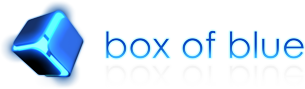
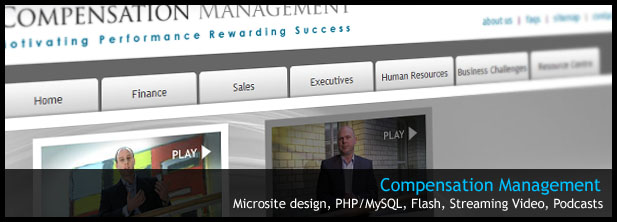

 Twitter
Twitter